thanks for the update on silvana.
And what about miyuki and daniela ?
+1 for rebecca
PremiumBukkake.com Discussion Thread
Re: Premium Bukkake official thread
Dear Torbe,
the camera has to be much better. 1. Much bigger zoom. 2. Much sharper images with less blur. 3. Color details are good although slightly stronger. I know maybe the light in the studio is a real problem, but people who on video production should look at old recordings and perform perfect zoom, contrast, color, and sharpness. There is progress in aligning with the previous scene, but it needs to be corrected. Then the viewers would see the perfect details exactly. it is a pity that we do not see perfectly how pretty girls do sperm stuff.
example:
The video must look just like this picture as it is this photo that has been delighted. A picture that perfectly captures all the details. I am convinced that it will be corrected as soon as possible:
New Torbe blog
https://torbe.es/series/bukkakes/aqui-podeis-ver-los-bukakes-por-fin/
Thnx Torbe for cover and my picture edition of Nona!!!
the camera has to be much better. 1. Much bigger zoom. 2. Much sharper images with less blur. 3. Color details are good although slightly stronger. I know maybe the light in the studio is a real problem, but people who on video production should look at old recordings and perform perfect zoom, contrast, color, and sharpness. There is progress in aligning with the previous scene, but it needs to be corrected. Then the viewers would see the perfect details exactly. it is a pity that we do not see perfectly how pretty girls do sperm stuff.
example:
The video must look just like this picture as it is this photo that has been delighted. A picture that perfectly captures all the details. I am convinced that it will be corrected as soon as possible:
New Torbe blog
https://torbe.es/series/bukkakes/aqui-podeis-ver-los-bukakes-por-fin/
Thnx Torbe for cover and my picture edition of Nona!!!
Last edited by doctor01 on Wed Jan 17, 2018 10:12 pm, edited 2 times in total.
-

doctor01 - Respected member
- Posts: 218
- Joined: Tue Jan 17, 2017 11:45 am
Re: Premium Bukkake official thread
Hmm.. The image quality isn't very sharp (Nicole's is clearer), and there's some corruption in the video, scan lines all over the image whenever there's any kind of movement...
It's very distracting I already reported it on the site... No point in making screenshots till that's fixed...
I already reported it on the site... No point in making screenshots till that's fixed...
It's very distracting
-

krull - PremiumBukkake
- Posts: 1452
- Joined: Sun May 29, 2016 1:26 am
Re: Premium Bukkake official thread
The scanlines mean the video isn't deinterlaced. Your video player should have an option to automatically deinterlace it (most are disabled by default).
- Prime385
- Respected member
- Posts: 207
- Joined: Mon Jun 04, 2012 4:50 pm
Re: Premium Bukkake official thread
^^ I agree - the video quality is poor (and why has the film got a pink soft-focused look?)
Speaking of video quality - as is the case with this scene, and all of the original scenes had lots of motion judder and were quite choppy (whenever there was any kind of movement). By contrast, the recent Kira Thorn scene was smooth and clear - it had a much higher bitrate / FPS (like LegalPorno and Dogfart scenes, for example). Maybe it was a larger file size. Is there any way to download the original scenes in this quality? They must exist because some of the trailers for the original scenes were much better quality than the actual scene.
Hopefully this make sense and someone can help.
Speaking of video quality - as is the case with this scene, and all of the original scenes had lots of motion judder and were quite choppy (whenever there was any kind of movement). By contrast, the recent Kira Thorn scene was smooth and clear - it had a much higher bitrate / FPS (like LegalPorno and Dogfart scenes, for example). Maybe it was a larger file size. Is there any way to download the original scenes in this quality? They must exist because some of the trailers for the original scenes were much better quality than the actual scene.
Hopefully this make sense and someone can help.
- JamesTT
- Almost human
- Posts: 64
- Joined: Wed Jan 03, 2018 10:00 pm
Re: Premium Bukkake official thread
Prime385 wrote:The scanlines mean the video isn't deinterlaced. Your video player should have an option to automatically deinterlace it (most are disabled by default).
Ahhh that did it, thanks! The video quality still seems lower than Nicole Love's scene though, not sure what's up with that...
doctor01 wrote:the camera has to be much better. 1. Much bigger zoom.
Maybe this is fixed in scene #2, I don't know...
-

krull - PremiumBukkake
- Posts: 1452
- Joined: Sun May 29, 2016 1:26 am
Re: Premium Bukkake official thread
Search "video combing". I think it can be corrected with VLC if you have the file by changing the interlaced mode (right click) Video>Deinterlace mode.
Member of Nicole's fan group - Founder member
- Cumalot
- Respected member
- Posts: 231
- Joined: Thu Jan 19, 2017 9:42 pm
Re: Premium Bukkake official thread
Cumalot wrote:Search "video combing". I think it can be corrected with VLC if you have the file by changing the interlaced mode (right click) Video>Deinterlace mode.
Yeah, it's here if anyone else with VLC has the same problem:
Bukkake itself is pretty good, Barbara gets some good loads, and doesn't have much problem swallowing. She's much more relaxed, and confident than Nicole was. Seems like she wears the same outfit in both scenes, which is kind disappointing but oh well. I'll write more detail, and make some screens tomorrow...
-

krull - PremiumBukkake
- Posts: 1452
- Joined: Sun May 29, 2016 1:26 am
Re: Premium Bukkake official thread
- Attachments
-
- ADT
- Screenshot_20180114-012605.jpg (141.93 KiB) Viewed 22651 times
-

olga cabaeva - Legendary cutie
- Posts: 1364
- Joined: Wed Feb 06, 2008 11:28 pm
- Location: Spain
Re: Premium Bukkake official thread
krull wrote:Cumalot wrote:Search "video combing". I think it can be corrected with VLC if you have the file by changing the interlaced mode (right click) Video>Deinterlace mode.
Yeah, it's here if anyone else with VLC has the same problem:
You should change the mode to Linear, Mean, Blend... and see if the image improves. There's a dedicated tab right below "Deinterlace". I myself experienced combing in the past and Linear interlace used to work.
Member of Nicole's fan group - Founder member
- Cumalot
- Respected member
- Posts: 231
- Joined: Thu Jan 19, 2017 9:42 pm
Re: Premium Bukkake official thread
I love this picture... I'm gonna print it in A3 format and framed it... Sooooo Niceeee !
I like this kind of details : some rope of sperm on the mouth and sperm on the lingerie that won't died
Good Job Barbara !
I like this kind of details : some rope of sperm on the mouth and sperm on the lingerie that won't died
Good Job Barbara !
- Attachments
-
- DTXytV3W4AE1VgX.jpg (66.81 KiB) Viewed 22631 times
- Cocoloco11
Re: Premium Bukkake official thread
How many more times are people gonna post that photo?? I think it should be posted on every page from now on, it'll be another forum meme.
Default is blend which looks the same as the others, except Linear which produces a shaky effect which makes me feel ill..
Cumalot wrote:You should change the mode to Linear, Mean, Blend... and see if the image improves. There's a dedicated tab right below "Deinterlace". I myself experienced combing in the past and Linear interlace used to work.
Default is blend which looks the same as the others, except Linear which produces a shaky effect which makes me feel ill..
-

krull - PremiumBukkake
- Posts: 1452
- Joined: Sun May 29, 2016 1:26 am
Re: Premium Bukkake official thread
krull wrote:How many more times are people gonna post that photo?? I think it should be posted on every page from now on, it'll be another forum meme.
The maximun baby ! You don't realize very well the beauty of this picture
- Cocoloco11
Re: Premium Bukkake official thread
Thanks Torbe for the scene but please :
-keep angle camera like old scenes because we cant see clearly the mouth and we see guy's ass...
-keep angle camera like old scenes because we cant see clearly the mouth and we see guy's ass...
Cameraman PB Paris https://twitter.com/Batard094
- batard94
- Respected member
- Posts: 605
- Joined: Sun Jan 08, 2017 1:25 am
Re: Premium Bukkake official thread
bay wrote:thanks for the update on silvana.
And what about miyuki and daniela ?
+1 for rebecca
+1 for Rebecca and Miyuki

-

epizoic - Almost human
- Posts: 75
- Joined: Fri May 19, 2017 7:07 am
Return to PREMIUM BUKKAKE OFFICIAL
Who is online
Users browsing this forum: No registered users and 24 guests


 - The latest news and media from Premium Bukkake:
- The latest news and media from Premium Bukkake: